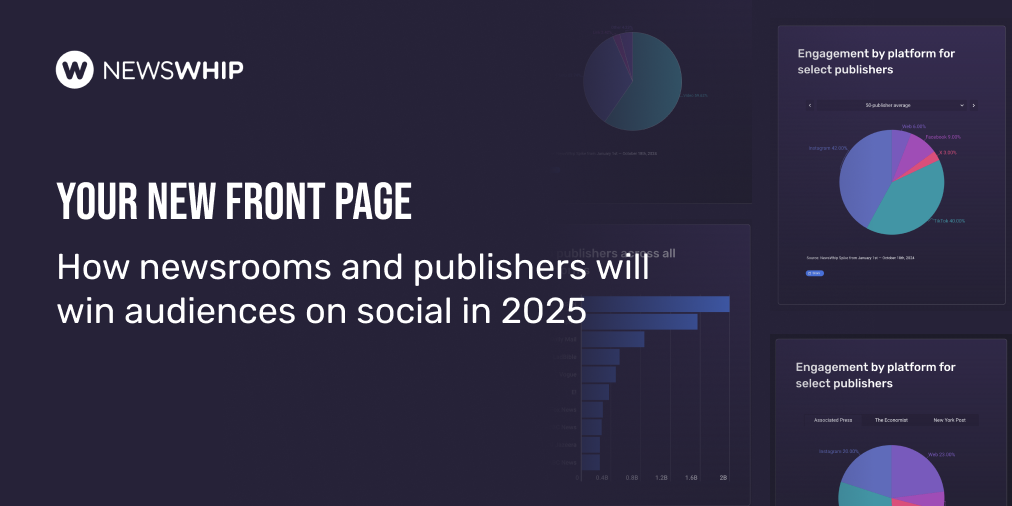We look at how to maximise your Spike experience with alerts.
One of the best things about Spike is its real-time information on what stories are trending in your area of interest, right now. We’re constantly getting the freshest social data around up to 250,000 stories that pass through our system every day and an auto-refresh button that ensures you’re looking at the most up-to-the-minute stories at any time.
But what if you’re away from your computer for a while?
We realise that Spike users can’t always be expected to be logged in. However, we also realise that if you’re using Spike, you’re going to be pretty serious about content, and keen to keep on top of your game. There is a solution.
Spike Alerts are a highly customisable, mobile-friendly way of staying ahead in your areas of interest.
Managing Editor of political blog Red State, Aaron Gardner explains:
“I use the alerts to see what is trending in U.S. political news, blogs, social media, and some culture items. Having the alerts sent every half hour allows me to discover possible items for new content at my site at a glance, freeing me up to do the other managerial tasks I am responsible for. What I like about the alerts are the flexibility in defining my alert items.”
How often do you want to be updated?
The alerts can be set up to go as regularly as every half hour, which is the setting that Aaron uses. These are great for high-activity areas, with lots of sharing activity and a constant publishing cycle, these are updates you can rely on to give you the most relevant stories, in real time.
But Spike Alerts aren’t just for those who need as much information. Timing options are plentiful. You can get updates every hour, two hours, three, six, eight, twelve…or just once a day. Set your timezone so you’ll get the emails at the most suitable times of the day.
Spike Alerts gives you the day’s best stories, according to the billion plus users of Facebook and Twitter, straight to your inbox.

News, politics and other category-specific content isn’t the only thing that Spike Alerts offer.
Keep an eye on competitors and favourite sites
If you’re interested in what’s trending from a particular publisher on any given day, just update your alerts preferences in Spike. You’ll get the latest trending stories from that publisher, with full social stats around how their biggest stories are performing.
Click on any link for the full story, or simply scan through the headlines for a picture of what’s changed since your last update.
Track developing and ongoing stories with keywords
Sometime, a phrase becomes central to the news process. With alerts, you can simply type in any phrase of interest to see what’s trending on social media for that particular story. Likewise, if you work with brands and want to keep an eye on trending content around a particular phrase, Spike alerts does the hard work for you.
Break your updates down by city and country
If you’re a reporter covering a local beat in the US, UK, Germany or Canada, you can set alerts for stories trending on your beat. Given that regional press covers frequently covers all sorts of weird and wonderful stories, as well as breaking stories that later go very far, it’s a valuable way of rooting out great stories. You can also get your country or region’s latest big stories.
To set up your Alerts, just click into the ‘Spike Alerts’ panel in the top right-hand corner of the screen. We also made this gif to help you get the idea:
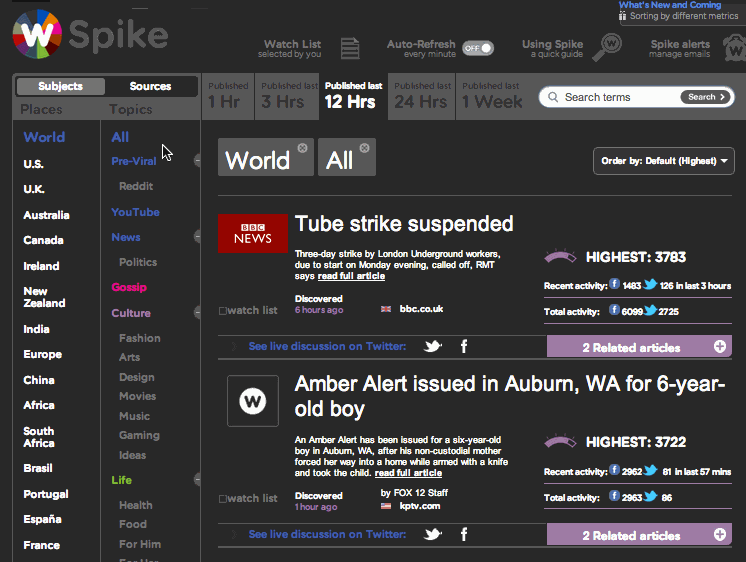
Don’t hesitate to get in touch if you have any more questions about Alerts, or Spike in general.
This is the first part in a new series on ur blog looking at ways to maximise your use of Spike. If you are not already a Spike user, why not sign up for a trial – it’s really easy.