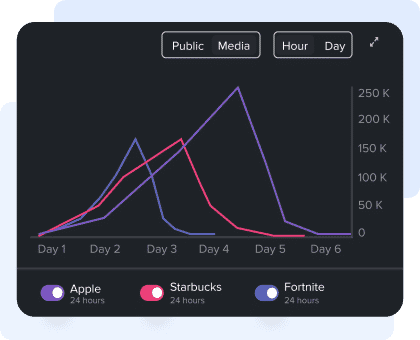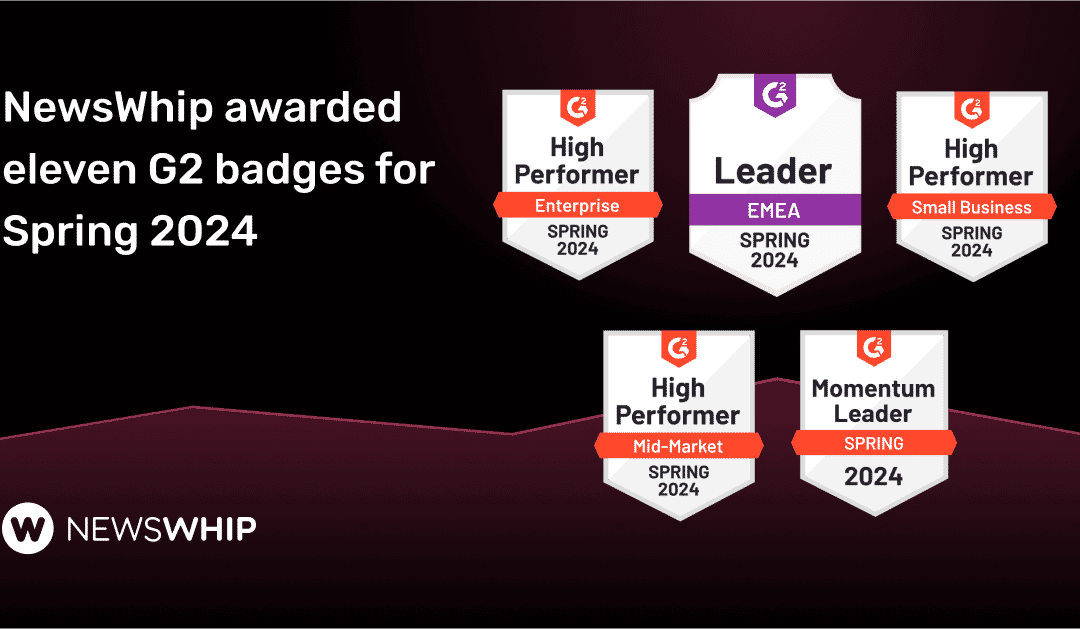We look at how journalists can cleverly use Twitter to enhance their reporting.
In a piece for Wired last year, journalist Mat Honan argued that Twitter has become too big to fail. By that, he meant fail technically, by disappearing behind the cartoon ‘fail whale’ which appears less and less as Twitter grows older. He had a compelling argument as to why.

“Twitter is no longer simply a place where people come to make jokes and drop quickie status updates. It’s practically infrastructure: a core component of the global communications system. Twitter is too big, too grown up, too vital to experience significant downtime anymore,” Honan wrote.
For journalists, Twitter should long be gone past being a novelty. Simply registering an account shouldn’t be one of the the ‘industry tips’ that reporters dole out to journalism students at conferences. Twitter is an important, real-time information gathering tool, and it can be very powerful. Going forward, journalists need to learn how Twitter can help their reporting, just like any other newsgathering device.
With all that in mind, here are our top Twitter tips for online journalists.
1) Treat Search as an Art Form
For journalists, search is one of the most valuable uses of Twitter. Try Advanced Search option for even more granular results. Search by questions, positive or negative tweets, location, hashtag, language, and more. Often faster than the wires, Twitter helps to quickly indicate whether breaking news rumours have any substance.
While Twitter’s search functions have sharpened in recent times, it’s still hard to beat Tweetdeck’s real-time flow. Tip – the search term you use in Tweetdeck will bring links too, even if the term isn’t mentioned in the Tweet itself.
2) Find Relevant Content
Once you’ve mastered search, finding eye-witness footage, images, recordings and testimonials won’t be too difficult. Use Tweetdeck’s ‘content search’ option to find relevant tweets with videos, images, or links. Of course, be very careful in ensuring the authenticity of the content. It’s easier than you’d think to run a cursory background check on pictures. Simply right click over the image in Chrome and click ‘Search Google for this Image’. If it comes up multiple times with various dates, it’s likely not what it purports to be. For more verification tips, check out Storyful’s blogpost on the issue.
Also, ask permission from the user before using for publication or broadcast.
A view of the damage from Saturday’s mudslide in Oso, Washington, on March 22.Washington State Dept of Transportation pic.twitter.com/g02dwwdaVI
— Чернышёвъ Inc. (@White_technolog) March 26, 2014
3) Find Important Sources
An obvious extension of using Twitter to find content is using it to find eye-witness sources. In breaking news events, it isn’t always easy to find eye-witnesses. Finding active users posting about the event can lead to better reporting. We saw this recently in the aftermath of the East Harlem explosion in New York in 2014. Eye-witnesses usually have more interesting takes than the police press release. For journalists, it’s simply a matter of wanting to tell the best story.
4) Use Hashtags and Replies
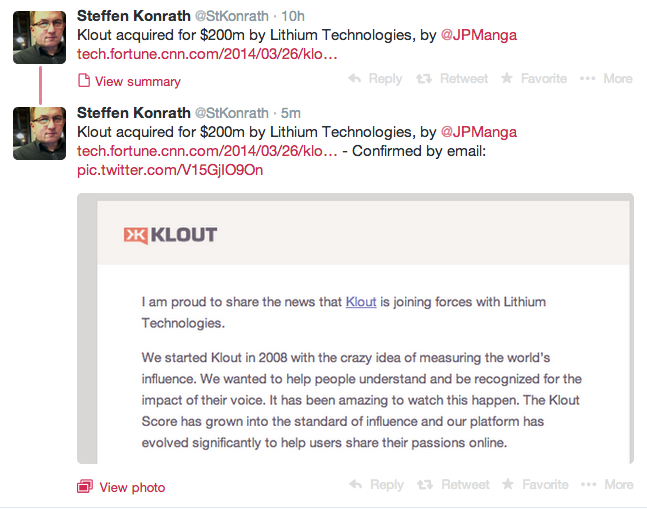
Despite reports that Twitter may be considering phasing out these iconic features in the future, for now they can be used cleverly in online reporting, especially if you’re live-tweeting an event from the field. In order to stitch together a coherent report to save your followers trawling through their timelines for your mini dispatches, just reply to your last tweet every time you have something new to add. Of course, then add the relevant hashtag to bring your tweets to a wider audience.
5) Make use of Custom Timelines and Storify
Twitter’s custom timelines are a brilliant way of illustrating what’s happening in real time on a site. A custom timeline allows you to curate a conversation stream on any topic, lighting up any live-blog. To create a custom timeline, head to Tweetdeck, and add ‘custom timeline’ as a new column type. Then drag and drop individual tweets in, or specify by search term, user or content. See below how the Guardian used a custom timeline last year in a live Q&A on NSA revelations. In another interesting example, Politico also track the conversation around the energy industry with their onsite ‘tweet hub‘.
Also – embedding individual tweets can also be a clever way of illustrating live updates from important (verified) sources. However, it’s always a good idea to take a screenshot too, in case controversial posts from public figures mysteriously go missing…
6) Use Dedicated Lists – And Lots of Them
Despite being off the radar of most casual Twitter users, lists act as vital information lines for the digital journalist. Last year, Twitter removed restrictions on the creation of lists, allowing users to create up to 1,000 lists, with a maximum of 5,000 accounts in each. The possibilities are now endless.
But the list’s use case isn’t limited to general information. They’re also useful for covering developing stories. With some work, it can be a powerful personal dashboard of your own.
What’s more, all these lists can be opened side-by-side in Tweetdeck, for a seamless, real-time information flow.
Tweets from https://twitter.com/_liamcorcoran/media-thinking-news
7) Tweet Graphics and Data
One thing that most online readers do not have much of is time.
Consider your average potential reader. They’re hurriedly scrolling through the Twitter feed on their phone before their stop, while trying to avoid the armpit of the commuter beside them. Without effort from the publisher, this reader is not likely to click on an obscure headline, even if it is a cracking story. This is where imagery comes in use – try to summarise the key findings in order to entice them to read on. At the very least, they’ll have more of an idea of what the story is about, hopefully favouriting for later reading.
On the NewsWhip account, we see a huge upsurge in engagement with our feed when we tweet timely, informative graphs. There’s some research to back this up.
Instagram and Snapchat are beating Twitter among teens and young adults. Via @businessinsider: https://t.co/31GntdOVaK pic.twitter.com/SS7xzNhZdJ
— NewsWhip (@newswhip) March 25, 2014
8) Use Spike
Our pro media tool Spike is brilliant for spotting what’s got people talking on Twitter (as well as Facebook, Instagram, LinkedIn and Pinterest). You can sort stories and other content by different metrics, meaning that you can spot the fastest-spreading Politics stories in the UK this morning, or the most shared stories about Science on Twitter over the last 24 hours. It also shows live Twitter conversation around any story.

Meanwhile, our ‘Influencer’ and ‘Creator’ tabs show the writers and tweeters creating and spreading the big stories of the day, on any subject.
UPDATE: Thanks to Bert Brugghemans for suggesting the online Verification Handbook as a valuable resource for journalists using Twitter in their work. It points you in the direction of the tools, techniques and guidelines for dealing with social media sourced content, especially in times of emergency.
What Twitter journalism tips did we leave out? Let us know in the comments section below, or on Twitter, @NewsWhip.
What next?
1) Find the best stories, fast, with Spike
2)For more digital journalism pointers, check out our list of the 10 essential tools for the digital newsroom.